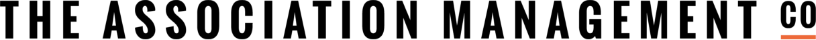Here at The Association Management Company we produce bespoke eshots for our clients. Creating relevant and engaging content is obviously key, but measuring the success of eshot campaigns is just as important.
We recommend you review the statistics of an eshot campaign a week after it’s been sent. Most email marketing providers such as MailChimp, Constant Contact, and OptinMonster have a built-in dashboard which automatically presents the statistics from each campaign.
Here are five key metrics that you should be keeping an eye on:
Open rate
This is perhaps the most important as your eshots will not be successful if your subscribers aren’t opening them! MailChimp estimates the average eshot open rate across all industries is 21%. If your campaigns are experiencing low open rates then you might need to consider more interesting subject lines. You can also try sending the eshot at a different time; think about when your target audience will be looking at their emails.
Typically membership organisations have much higher open rates when communicating with their members and in our experience this is around 50%.
Click-through rate (CTR)
Click-through rate is the number of subscribers that click on a link within the eshot. Measuring this will help you identify which subscribers are most engaged and what content is most interesting to them. Armed with this information you can do some clever segmenting of your database to make sure the most relevant content is sent to the right recipients.
To improve CTR, you might want to check how easy it is for recipients to take action. Any call-to-action (CTA) should be clear and simple.
Conversion rate
Conversion rate is the number of recipients that complete your desired action. For example, subscribers registering to attend an event or purchasing a product via a link within the eshot. You can test the conversion rate by using alternative eshots (A/B testing) with a section of your database to make sure you have got it right before sending to all.
Bounce rate
Bounce rate is the number of eshots that were not successfully delivered. Eshots can bounce back because the address is wrong, if the recipient’s mailbox is full or if the receiving server has blocked incoming eshots. If eshots continually bounce to the same recipient(s) then it’s important to find out why and, if necessary, update your database.
Increasingly spam filters are blocking eshots so its important that your members know to white list you and check their spam filters so they don’t miss out. Adding the eshot content to the member section of the website is also recommended so its always available if, for whatever reason, the eshot was not received.
Unsubscribe rate
The unsubscribe rate is the number of recipients who clicked on the unsubscribe link within the eshot. Unsubscribe rates can be high if the content is no longer relevant for the subscriber, the ‘from’ name isn’t recognisable or if the subject lines are misleading or boring.
With membership organisations where members are paying to be informed unsubscribe rates should be very low.
We recommend you regularly analyse and compare the performance metrics from all eshot campaigns. That way you will be able to identify which areas of your email marketing need improving.
We also suggest you look at what other membership and commerical organisations are doing to check what is best practice. All the main eshot software providers have a wealth of knowledge and help guides so make sure you make use of these resources too.
If you’re looking to enhance communications with your members, click here to find out how we can help. Alternatively, if you have any questions, just get in touch.